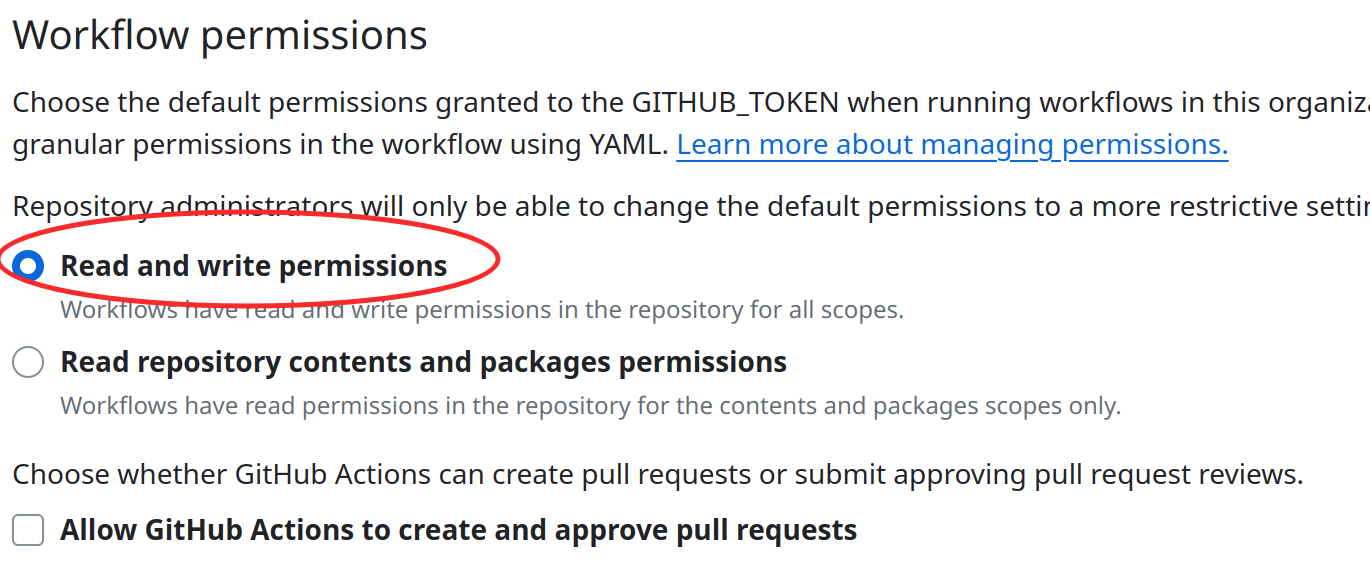GitHub Actions 自动构建并发布 Release 包提示 403 无权限
发布到 Release 软件包时,报错:GitHub release failed with status: 403

原因是,GITHUB TOKEN 无权限写入仓库和组织。
所以解决的方法,就是修改对应的设置,让其有写入权限。
1、修改仓库的权限:
https://github.com/<ORG>/<REPO>/settings/actions
位于“Settings -> Actions -> General -> Workflow permissions”,修改选项为 “Read and write permissions”。
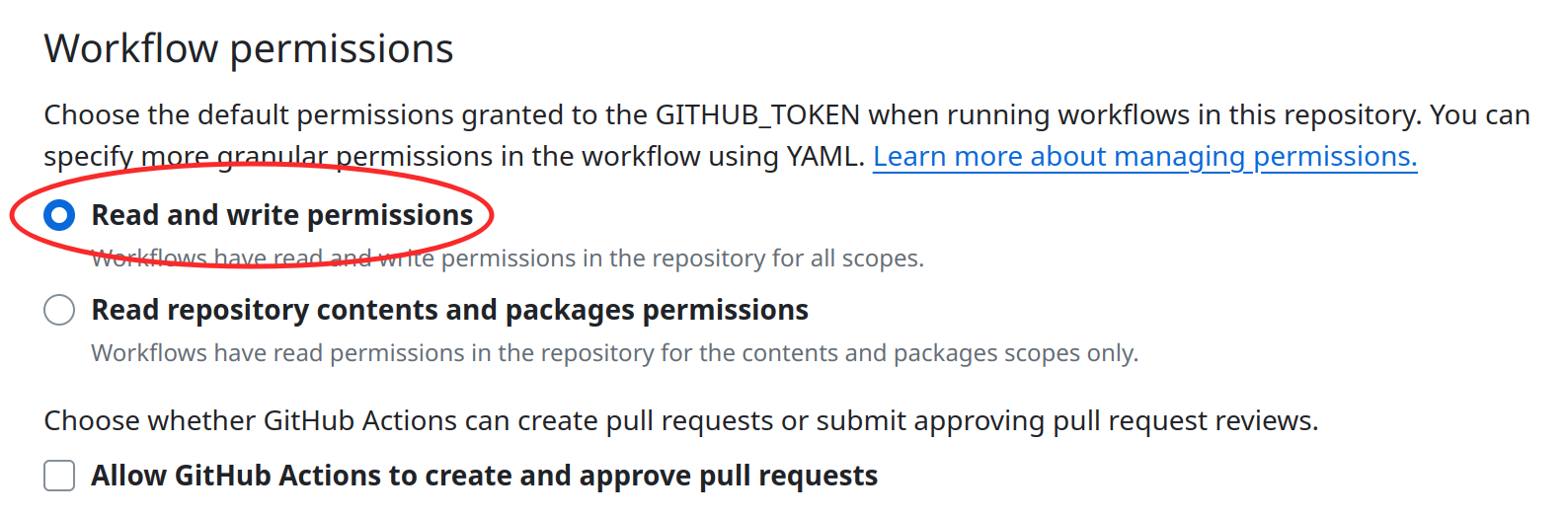
2、修改组织的权限:
https://github.com/organizations/<ORG>/settings/actions
位于“Settings -> Actions -> General -> Workflow permissions”,修改选项为 “Read and write permissions”。